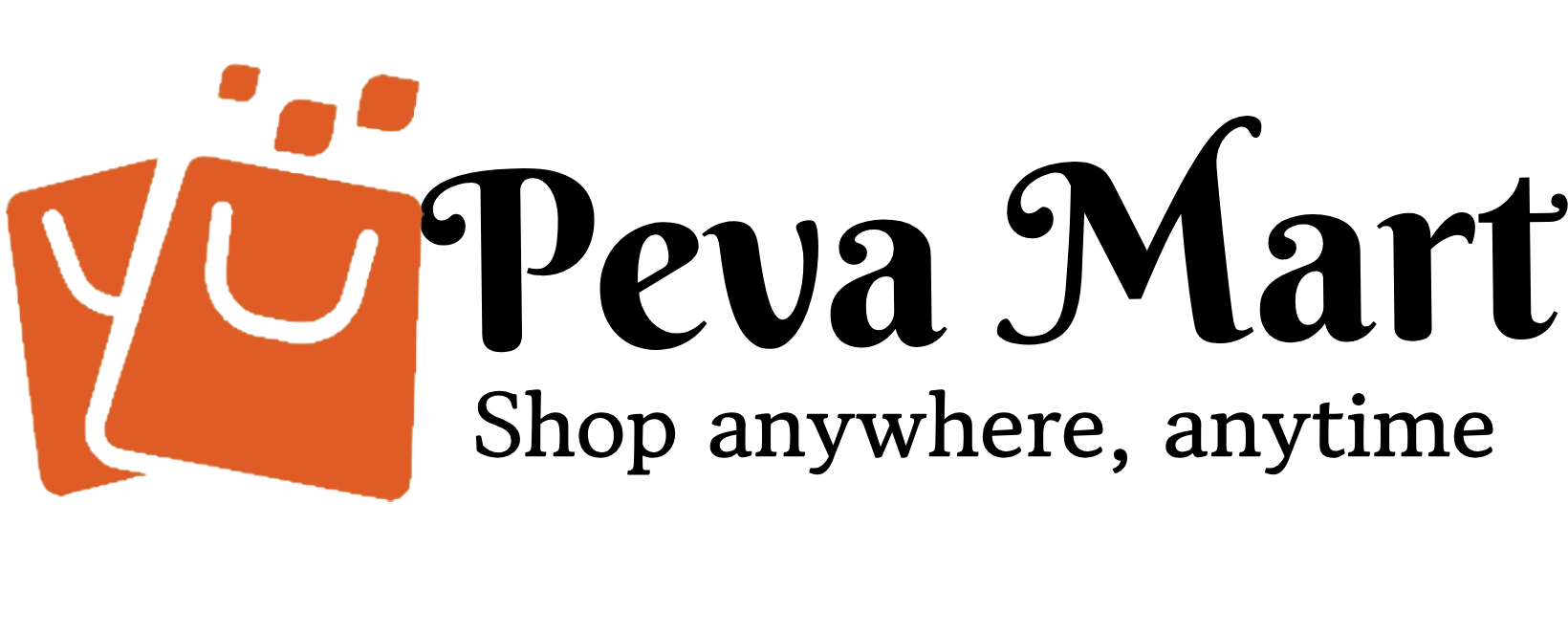HP DeskJet 2320 All-in-One Printer
-Functions: Print, copy, scan -Print speed: Print speed up to 7.5 ppm (black) and 5.5 ppm (color) 2 -Print quality black (best): Up to 1200 x 1200 rendered dpi -Simple Set Up
KSH 8,500 KSH8,500
8,500
Add FAQ
HP DeskJet 2320 All-in-One Printer is a versatile all-in-one printer designed for home and small office use. It combines three essential functions: printing, copying, and scanning, making it a convenient choice for users who require multiple functionalities in one device.
The printer supports both black and color printing. It has a print speed of up to 7.5 pages per minute (ppm) for black and up to 5.5 ppm for color prints. What’s more, this speed is suitable for everyday printing tasks, such as documents, reports, and photos.
Copy
The copying function allows users to duplicate documents quickly and efficiently. Moreover, the quality of copies can vary based on the original document’s quality and the settings used.
Scan
Furthermore, the scanning feature enables users to digitize physical documents easily. Scanned documents can be saved in various formats, facilitating easy sharing or storage.
Print Quality
The HP DeskJet 2320 offers a maximum print quality of up to 1200 x 1200 rendered dots per inch (dpi) when printing in black at its best settings. What’s more, this high resolution ensures that text appears sharp and clear while images maintain good detail.
Print Speed
HP DeskJet 2320 All-in-One Printer has a black print speed of up to 7.5 ppm and a color print speed of up to 5.5 ppm. In brief, these speeds indicate the number of pages the printer can produce within one minute under optimal conditions.
Simple Set Up
In brief, it involves unboxing the printer, connecting it to a power source, installing ink cartridges, loading paper into the tray, and following on-screen instructions or using included software for driver installation.
0 Reviews For this Product



 HP
HP 




.png&width=225&quality=80)
.png&width=225&quality=80)
.png&width=225&quality=80)